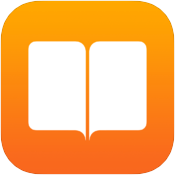Supported ebook reading apps
The following guidelines apply to test reading campaigns organised by Jellybooks.
Reading data can only be collected for ebooks that have been provided by Jellybooks directly to you and only with reading apps listed as supported by Jellybooks.
The reading data is collected by Jellybooks using a small piece of software called candy.js. The code is embedded directly into the ebook (provided as ePub3 file) that we make available to you the reader.
Not all reading apps are suitable for use in test reading campaigns organised by Jellybooks.
Please note that the list of apps supported by Jellybooks is much narrower than the list of apps, formats and devices that the book’s publisher supports. The collection of reading data imposes constraints that render some third party apps and devices unsuitable for use in test reading campaigns. If you find this too constraining, then please do NOT participate in test reading campaign organised by Jellybooks.
The listing of an app on this page does not mean that the app’s developer has a commercial relationship, joint venture or similar with Jellybooks and the list below is a technical guide only and does not constitute an endorsement by Jellybooks or any other company of a specific ebook reading app or device.
Reading apps recommended by Jellybooks
Apple Books by Apple (previously called iBooks)
Compatible devices: iPhone, iPad, Mac
download here (or download via your local iTunes app store)
This is our recommended app for all iOS devices
Lis-a
Compatible devices: iPhone and iPad, Android smartphones and tablets
This is our recommended app for Android smartphones and tablets
download here (Android) (or download via your local Google Play app store)
Jellybooks Cloud Reader
Compatible devices: all browser-capable devices
Please use the Jellybooks Cloud Reader, when reading on PC or laptop – simply use the option for the Jellybooks Cloud Reader in “My Books”
Full Listing of all Compatible Reading Apps
Jellybooks has assessed that the ebook reading apps in the list below:
- support ePub 3
- support local (offline) storage of reading data, and
- are fully compatible with candy.js
You are nevertheless encouraged to check the compatibility of the app and device you are using by clicking the "sync reading stream" button on the support page that can be found at the very beginning of each ebook Jellybooks supplies.
Apple Books (previously called iBooks) by Apple
Compatible devices: iPhone, iPad, Mac
languages supported: English, German and Spanish
download here (or download via your local iTunes app store)
Bookshelf by VitalSource
Compatible devices: Windows PCs and laptops
download here (or download via Kindle Fire app store for use on Kindle Fire)
Important Note: Please do NOT use this app on Android or iOS! There are major bugs affecting the performance of this app such as the ability to sideload ebooks and the storage of reading data. These apps when version 4 was released in December 2017 and are also present in the most recent version (version 4.4.2). This ebook reading app should be used by participants in test reading campaigns ONLY on PCs and laptops.
Kobo Books
Compatible devices: iPhone and iPad
download here: (or download via your local Apple store)
Note: Kobo Books for Android is NOT supported by Jellybooks
OverDrive: ebooks and audiobooks
Compatible devices: iPhone and iPad
download here: (or download via your local Apple store)
Note: OverDrive for Android is NOT supported by Jellybooks, nor is Libby by Overdrive
Lis-a
Compatible devices: iPhone and iPad, Android smartphones and tablets
languages supported: English and French
download here: (or download via your local Apple store)
Lea Reader
Compatible devices: iPhone and iPad, Android smartphones and tablets
Languages supported: French (no English language support)
download here (iOS) - (or download via your local Apple store)
download here (Android) - (or download via your local Google Play app store)
Lektz Ebook Reader
Compatible devices: iPhone and iPad
languages supported: English and Arabic
download here (or download via your local Apple store)
Reasily
Compatible devices: Android smartphones and tablets
download here (or download via your local Google Play app store)
Bookari by Mantano
Premium version only (the free "lite version" cannot handle ePub 3)
Compatible devices: Android smartphones and tablets
download here (or download via your local Google Play app store)
Azardi by Infogrid Pacific
Compatible devices: Android smartphones and tablets
download here (or download via your local Google Play app store)
Note: some users have reported issues using this app
Cloudshelf Reader by Bluefire
Compatible devices: iPhone, iPad, Mac, Android smartphones and tablets
download here (iOS) (or download via your local iTunes app store)
download here (Android) (or download via your local Google Play app store)
Note: Cloudshelf by Bluefire should not be confused with the Bluefire Reader (by the same developer) which does not support ePub3 as a file format and thus does not support the collection of reading data.
Adobe Digital Editions (ADE) by Adobe
version 4.0 or higher only (not earlier versions!!)
compatible devices: PCs and laptops (Windows)
Warning: Please make sure you have upgraded to version 4.0 or higher. This app has some known bugs. It is best to sync only at the end of a session and not at the end of each chapter. We strongly encourage users who are participating in Jellybooks test reading campaigns and reading on a PC or laptop to use the Jellybooks Cloud Reader.
Reading on Multiple Devices
You can read the ebooks we provide on multiple devices, but you have to download them manually to each device by going to the “My Books” section Jellybooks. Your reading stream will even show on which device you read (if the screen size changed, the color of your reading stream will change, too, if you look it up in “My Data” on Jellybooks).
Sending Reading Data
When using any of the apps above, the book will collect reading data and store it on your device. Once you press the purple “Sync Reading Stream” button, the entire database of reading data that has been collected and stored on your device for that specific ebook will be uploaded to Jellybooks. Data collected for other books will not be uploaded. Every sync action is unique to the book in which the sync button is clicked. However, this only happens if you are online. If you are offline, click the button the next time when you are online. Skipping a button does not lead to data loss, but clicking often is the best way to make sure all the data is captured. The data will not be deleted from your device after it has been uploaded.
If the data has been successfully sent, the purple “Sync Reading Stream” button will switch to a purple “Thank You” button. Depending on the device, app, and operating system, you might see a web page saying that the data has been successfully sent, but in many cases, it is only the button that will change. If you are using Adobe Digital Editions (ADE), the app may occasionally get stuck on the “data received” page. This is a bug in the ADE application (generally a very buggy reading application), and not a Jellybooks error. If this happens, just close the book and re-open it. A workaround, if this becomes annoying, is to send data only at the end of a reading session when using ADE.
Single-click process (on some devices)
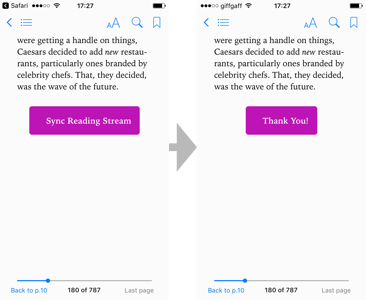
Two-click process (on all other devices)
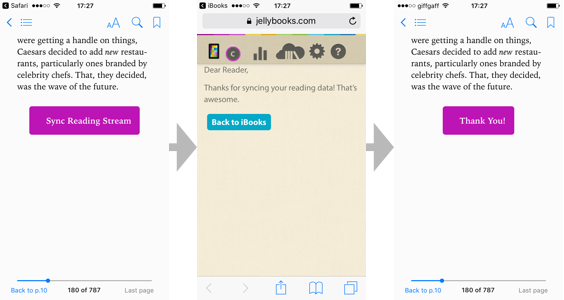
Support discontinued
Bookvia is still a supported app, but the developer ceased to make this app available through the Google Play store in February 2019; if you are using this app, you should be OK, but there will be no further upgrades to the app in the future
ebook Reader from ebooks.com used to be supported by Jellybooks but following a major app upgrade (versions 4.1 and up) we had to discontinue support (reasons: loading and pagination issues, local storage on Android no longer supported); if you are still using this app, then please switch to an alternative Android reading app that is actually supported by Jellybooks
Unsupported reading apps
- Kindle apps and Kindle ereaders including Kindle, Kindle Paperwhite, Kindle Oasis, and Kindle Voyage are not supported (reason: no ePub3 support), but Kindle Fire tablets can be used in conjunction with any Android app supported by Jellybooks (the Kindle Fire is an Android tablet "under the hood")
- Nook apps and Nook E-readers are not compatible with Jellybooks (reason: no ePub3 support)
- Kobo apps (with the exception of Kobo Books for iPhone and iPad) and Kobo E-readers are not supported (reason: Kobo Books for Android does not have local storage enabled, Kobo ereaders do not support ePub 3 and Javascript)
- Adobe Digital Editions for Android is not supported (reason: local storage is not enabled)
- Bookshelf by Vitalsource for Android or iOS (reason: pagination errors, as well as lack of app support for Javascript and local storage)
- OverDrive: ebooks and audiobooks for Android is not supported (reason: incomplete or non-standards-compliant ePub3 support);
- Libby by Overdrive is not supported (reason: no support for sideloading ebooks)
- Tolino apps and Tolino E-readers are not supported by Jellybooks (reason: no ePub3 support), but Tolino tablets can be used in conjunction with supported Android reading apps such as Helicon Books EPUB3 reader
- Aldiko app is not compatible with Jellybooks (reason: ePub 3 is not supported)
- Google Play Books is not supported (reason: no app support for Javascript)
- Moon+ Reader is not supported (reason: no app support for ePub 3)
- eReader Prestigio is not supported (reason: no app support for Javascript)
- Microsoft Edge is not supported as an ebook reader (reason: no app support for Javascript)
- AIReader is not supported (reason: no app support for Javascript)
- Freda is not supported by Jellybooks (reason: ePub 3 is not supported)
- Infinity Reader is not compatible (reason: doesn’t store data)
- Helicon Books EPUB3 reader< is no longer developed and withdrawn from the app store./li>
Any app that is not listed in the supported ebook reading app list has to be assumed to be unsupported.
Please contact us, if you think any of the above information is incorrect or outdated.
This page was last updated on: 30 March 2020.
Legal Notice: Trademarks are provided for identification purposes only. The mention of a trademark by a third party does not constitute an endorsement of Jellybooks by that Party. It also does not reflect any association by that company with Jellybooks. Information on this page is provided as technical help for end users only.
Apple Books™, iBooks™ and Apple™ are registered trademarks of Apple Inc.
Bookshelf ™ and Vitalsource™ are trademarks of Vital Source Technologies Inc.
Cloudshelf™ is a trademark of Bluefire Productions LLC
Kobo™ is a trademark of Kobo Inc.
Adobe™ is a trademark of Adobe Systems Incorporated
Overdrive™ and Libby™ are trademarks of Overdrive Inc.